
05 Oct Various types of file formats and extensions
Most everything you see printed or on the web came from some type of image file. Each one is not created and used equally. The wrong format can produce a poor print quality or bad web image. Before we jump right into the different formats and extensions, lets first talk about what vector and bitmap are and how they are used.
Vector
Vector graphics, are well suited for logo designs and icons as they are made of lines and points, rather than pixel values. Vector files contain mathematical descriptions therefore when you shrink or enlarge a vector image, your graphic gets larger but you will not lose any detail or quality… that is how you can scale your graphic to the size of a building and it still look crisp! Adobe Illustrator is a widely use vector program (AI, EPS, PDF). Vector graphics are great for large print jobs such as signs, wraps and vinyls, as well as embossing, embroidering and engraving.
Bitmap
Bitmap graphics, are well suited for photographs. Bitmap files are also referred to as raster or pixel based files. Raster images are made from a grid of dots, where each pixel is assigned a specific single colour. Unlike vector files, when you enlarge a raster file you are stretching the actual pixels themselves, which results in a pixelated or blurry image. Raster images are typically used for photographs, digital artwork and web graphics (such as email, social media content and banner ads) One of the most popular bitmap programs is Adobe Photoshop (PSD).
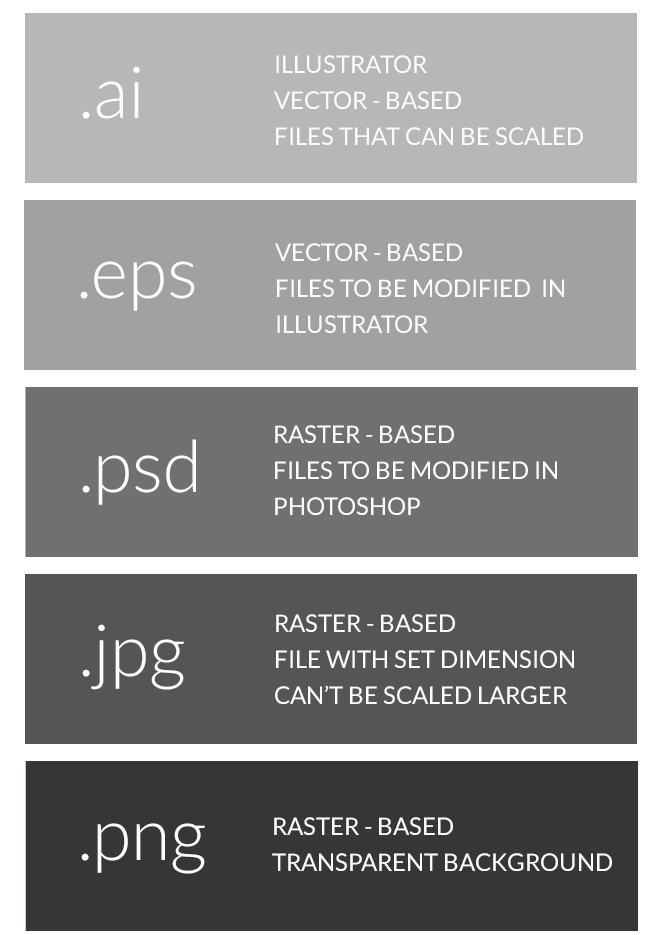
AI (vector based)
AI is Adobe Illustrator’s native file format. You must have Illustrator to use or open this file type. Illustrator is the essential program used to create logos and graphics in. AI format also allows for multiple layers so your files can be fully editable. This is a vector based file perfect to send to your printer for large signs, wraps, embroidery, embossing, foiling, and special printing techniques. It’s always better to work with a designer who creates your logos in AI format, as this is the true professional program that a logo should be created in.
EPS (vector based/or Bitmap)
While some printers might request EPS files, you should be advised that the only true Vector EPS file is saved from Adobe Illustrator, and not Photoshop. As we have learned, Photoshop is a bitmap program, so EPS’s saved from Photoshop will not be true Vector EPS files. True EPS files are great for Vinyl-cutting and engraving. As a true vector EPS file will allow you to shrink or enlarge the graphic without lose of quality.
PSD (raster based)
PSD is the native file format for Adobe Photoshop. Photoshop files support multiple layers, thus can be fully edited with adjustments. PSD files are perfect for photo touchups, colour correcting, editing artwork for digital or print. If working with a graphic designer, your designer should never use photoshop to create your logos in, as this is not a professional logo program to use.
JPG (rater based)
JPG files are great for both web and print, however if printing you should always make sure your files are saved to at least 300DPI or higher. This format does not support transparency, as JPGs do not have a transparent channel and must have a solid colour background. JPG are also a flatten file format, meaning that you cannot edit the file, as the layers are not separated. JPG files are perfect for web.
PNG (raster based)
PNG files have a built-in transparency, this allows you to save the file without a white or coloured background. This file format is perfect for photographers or bloggers looking to watermark their photographs. These are a flattened file, but since there is no background, it allows you to change the colour of the entire graphic to a single colour, with the use of a colour overlay. Png files are perfect for web use.



















